This website uses cookies so that we can provide you with the best user experience possible. Cookie information is stored in your browser and performs functions such as recognising you when you return to our website and helping our team to understand which sections of the website you find most interesting and useful.
Design Your Calendars Online
Advantages of Designing Online
- Design Calendars Online by uploading your images
- No design costs
- Easy to upload images in bulk
- Edit and amend, try different images and templates
- Gives you full control over image crops, positions and amendments
- All orders still undergo Johnsons stringent pre-press and production processes
- Save calendar designs for easy one click repeat orders
- Manage your image uploads with easy access
Its easy to design calendars online using Johnsons design portal. Built specifically for photographers, artists, companies and clubs of all sizes, it streamlines the processes in pre-press and offers a value for money alternative to bespoke design.
Choose a calendar template, pick your image size ratio, orientation and style and start to design your calendar online.

Easy to Use and Manage Your Calendar Stocks
Your designs are saved, along with your uploaded images in your dashboard space, and can easily be edited and re-ordered when demand for your calendars is higher than anticipated.
There’s a choice of calendar sizes:
- A3 calendars – 297mm x 420mm
- A4 Calendars – 210mm x 297mm
- Slim Wall Calendars – 150mm x 400mm
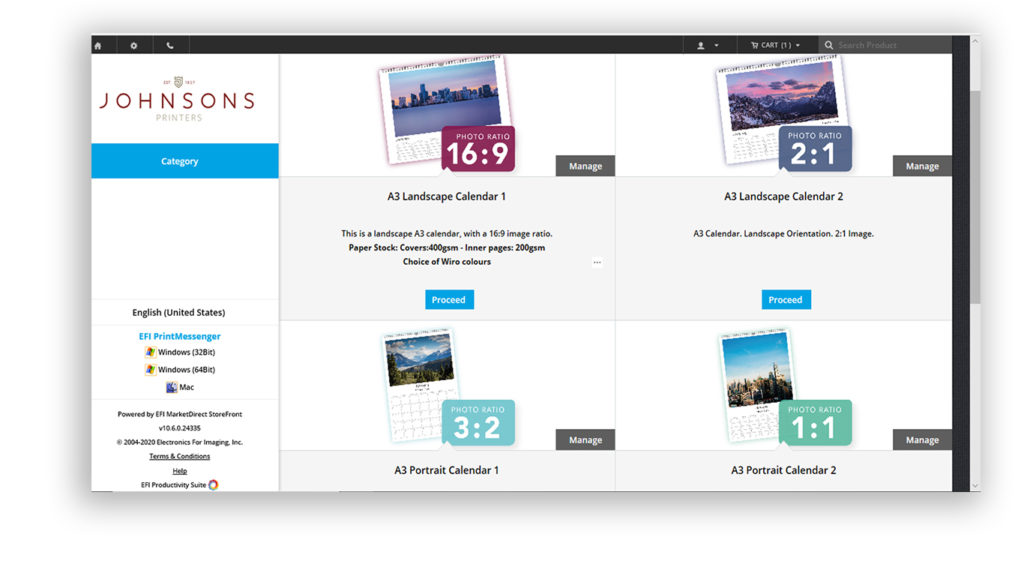
Design Calendars online, add branding and signature logo’s…
The A3 calendars and A4 calendars have portrait or landscape orientation options. You also have a choice of calendar templates that contain various image ratio’s. With font styles and various date options, you can design your calendar how you choose. There are even areas to add signatures or logo’s, descriptive text and the back page is automatically filled with your image choices.
If your images don’t match the image frame ratio, you can edit and move the image within the frame. This gives you full control over the best way to present each months picture.
The Calendar Designer automatically adds your images to a back page to create the perfect image display…
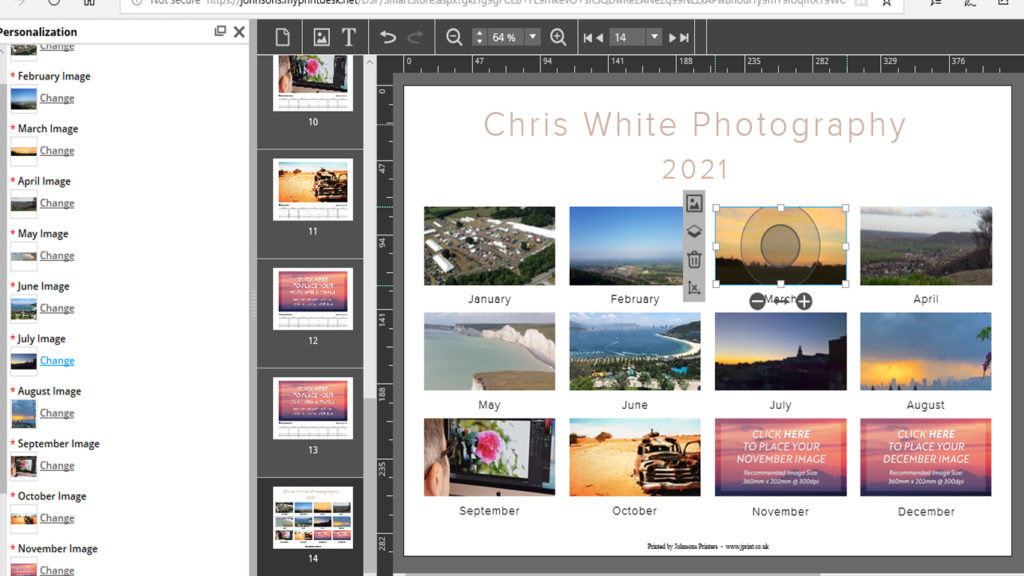
You are then able to check through your calendar design and add options for finishing…
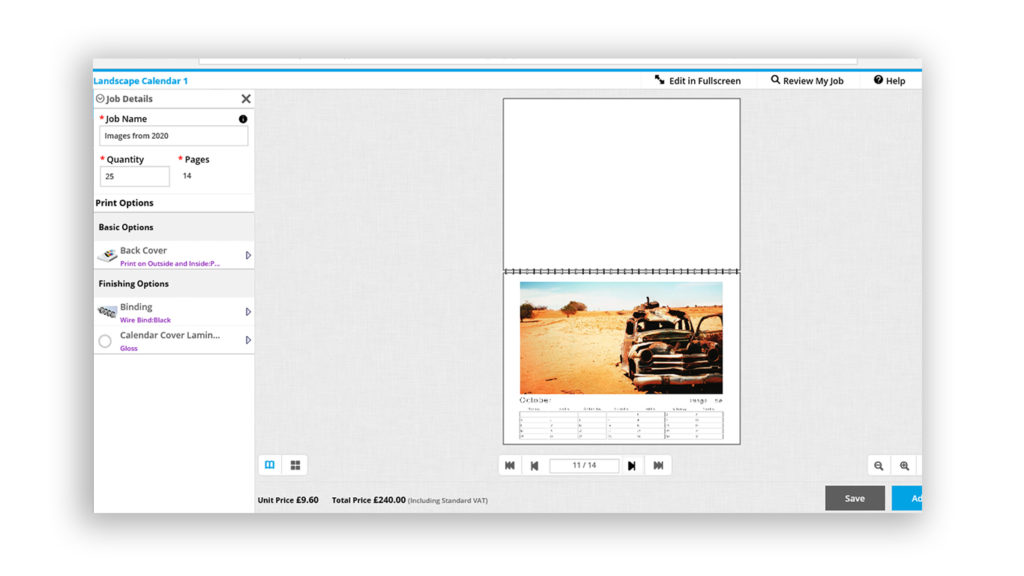
Before you place your order you can review your calendar in its entirety. Here you can choose your finishing and packaging options.
Choose the colour of wiro binding to suit your calendar theme and also choose between a gloss laminate finish and a plain silk paper finish. When you choose your options, the viewer will display the choice of wiro binding on your screen as you scroll through each page.
We can design for you…
If you would prefer us to design your calendar for you, get in touch. Our calendar design service is £60 +vat and our design studio will create your completely bespoke calendar design.
Call the team on 01270 625207, email sales@jprint.co.uk or use the form below to submit your interest.

